CS3103-Lecture-7
Background
User programs must be brought into memory and placed within a process for it to run
User programs go through several steps before running
Logical vs. Physical Address Space
The concept of a logical address space that is bound to a separate physical address space is central to memory management
- Logical address – generated by the CPU; also called virtual address
- Physical address – address seen by the momery unit
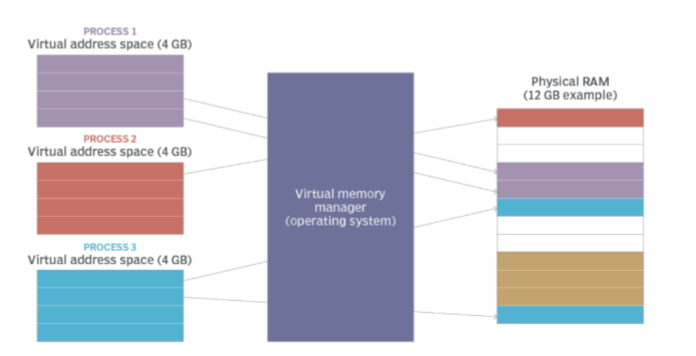
Logical and physical addresses are the same in complie-time and load-time address-binding schemes
Logical (virtual) and physical addresses differ in execution-time address-binding scheme
Memory-Management Unit (MMU)
- Hardware device that maps virtual to physical address
- The value in the relocation register is added to every address generated by a user process when sent to memory
- The user program deals with logical addresses; it never sees the real physical addresses
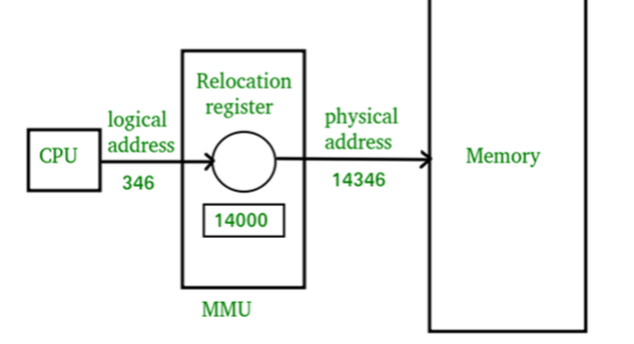
Swapping
- Process can be swapped temporarily out of memory, and brought back into memory later
- Major part of swap time is transfer time, directly proportional to the amount of memory swapped
- COmmonly used in many OS(i.e. UNIX, Linux, and Windows)

Dynamic Storage-Allocation Problem
Hole: block of available memory; holes of various size are scattered throughout memory
When a process arrives, it is allocated memory from a hole large enough to accommodate it
OS maintains: allocated partitions and free partitions(hole)
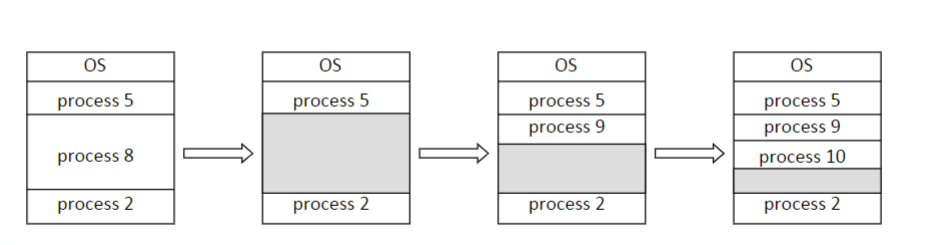
How to satisfy a request of size n from a list of tree holes
- First-fit: Allocate the first hole that is big enough. Simple
- Best-fit: Allocate the smallest hole that is big enough; must search entire list, unless ordered by size. Produces the smallest leftover hole
- Worst-fit: Allocate the largest hole; must also search entire list. Produces the largest leftover hole
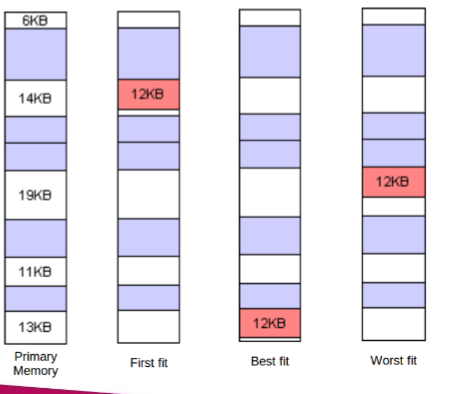
Fragmentation
External Fragmentation: total memory space enough to satisfy a request, but not contingous
- Reduce external fragmentation by compaction
- Shuffle memory contents to place all free memory together in one block
- Possible only with dynamic relocation
- Reduce external fragmentation by compaction
Internal Fragmentation: allocated memory may be larger than requested memory
Memory Management Techniques
- Two major memory management techniques
- Paging
- Segmentation
Paging
- Divide physical memory into fixed-sized blocks called frames
- size is power of 2, typically between 512 bytes and 8192 bytes
- Divide logical memory into blocks of same size called pages
- Keep track of all free frames
- To run a program of size n pahes, need to find n free frames
- Set up a page table to translate logical to physical addresses
- External fragmentation eliminated
- Inernal fragmentation still exists
Advantages of Paging
Flexibility: Supporting the abstraction of address sapce effectively
- Don’t need assumption how heap and stack grow and are used
Simplicity: ease of free-space management
- The page in address sapce and the page frame are the same size
- Easy to allocate and keep a free list
Example: A Simple Paging
- 128-byte physical memory with 16 bytes page frames
- 64-byte logical address space with 16 bytes pages
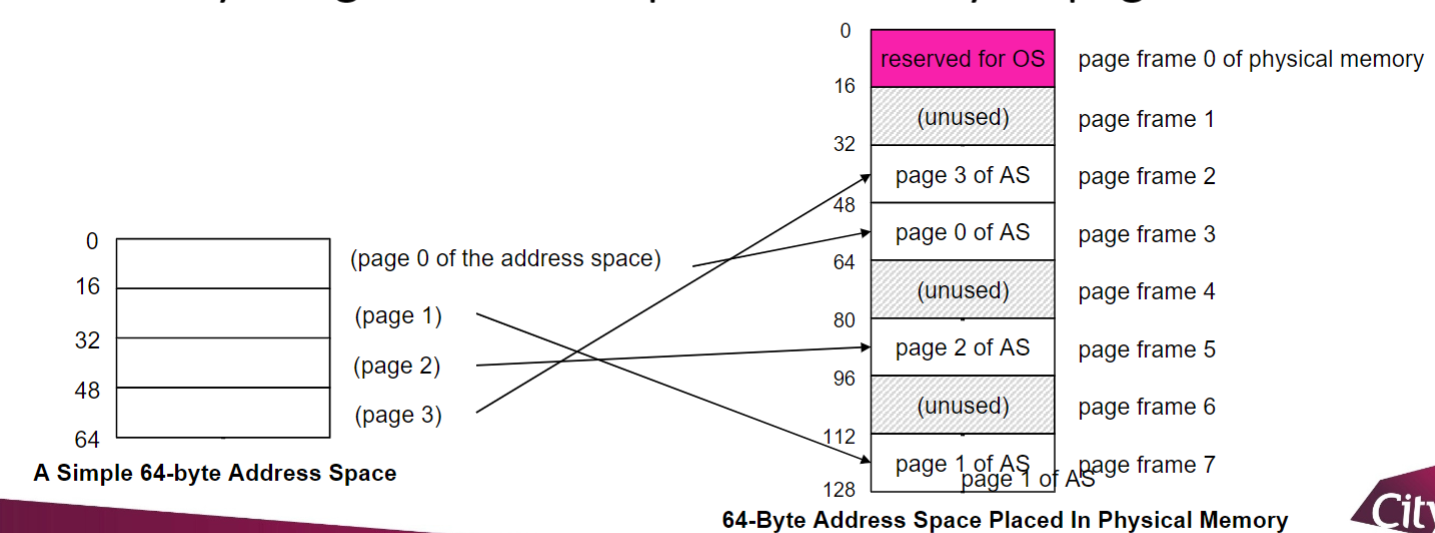
Paging Example
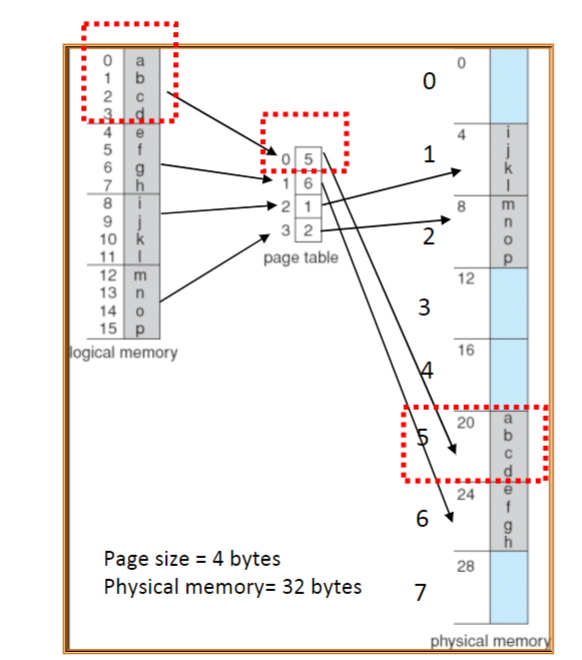
Free Frames
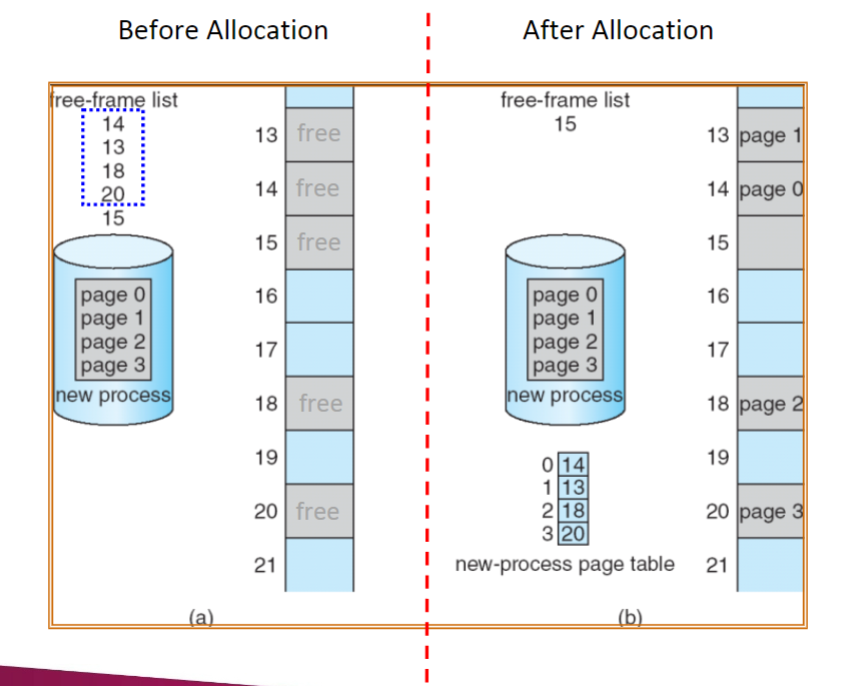
Address Translation
Two components in the virtual address
- Virtual page number(VPN)
- Offset: offset within the page
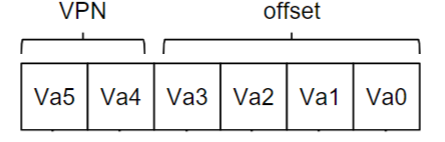
Example: virtual address 21 in 64-byte address space
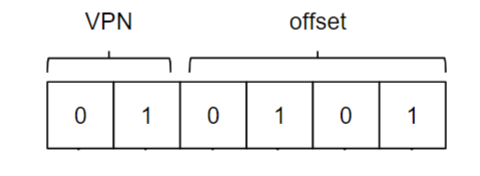
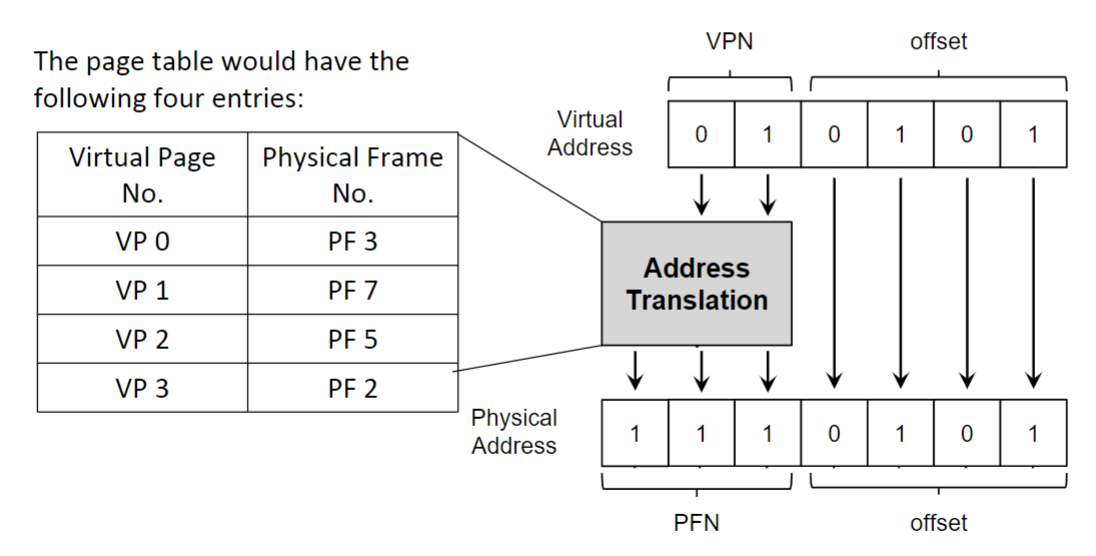
What is In the Page Table?
The page table is just a data structure that is used to map the virtual address to physical address
- Simplest form: a linear page table, an array
The OS indexes the array by VPN, and looks up the page-table entry
Common Flags Of Page Table Entity
- Valid Bit: Indicating whether the particular translation is valid
- Protection Bit: Indicating whether the page could be read from, written to, or executed form
- Present Bit: Indicating whether this page is in physical memory or on disk (swapped out)
- Dirty Bit: Indicating whether the page has been modified since it was brought into memory
- Reference Bit(Accessed Bit): Indicating that a page has been accessed
Page Table
- Simple linear page table:
- The high-order(left-most) bit is the VALID bit
- If the bit is 1, the rest of the entry is the physical frame no. (PFN)
- IF the nit is 0, the page is not valid
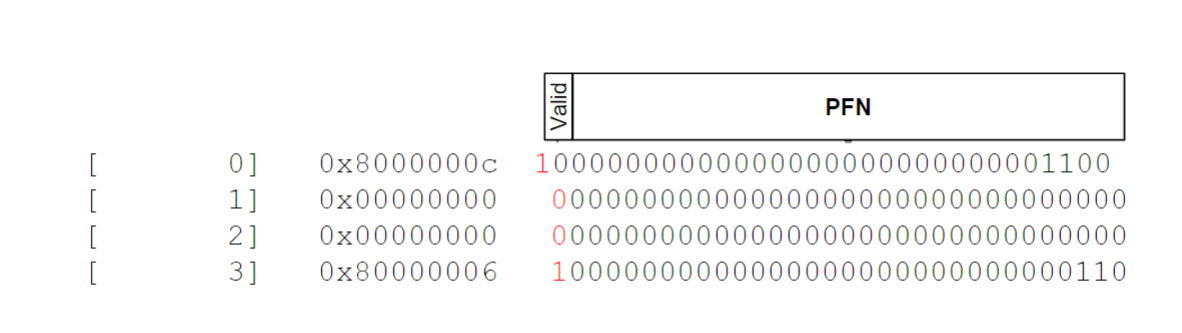
A linear Page Table Example
- Some basic assumptions:
- address space size 16k
- virtual address: 14bits
- address space size 16k
- Translate virtual address: 0x3229
- Binary: 11 0010 0010 1001
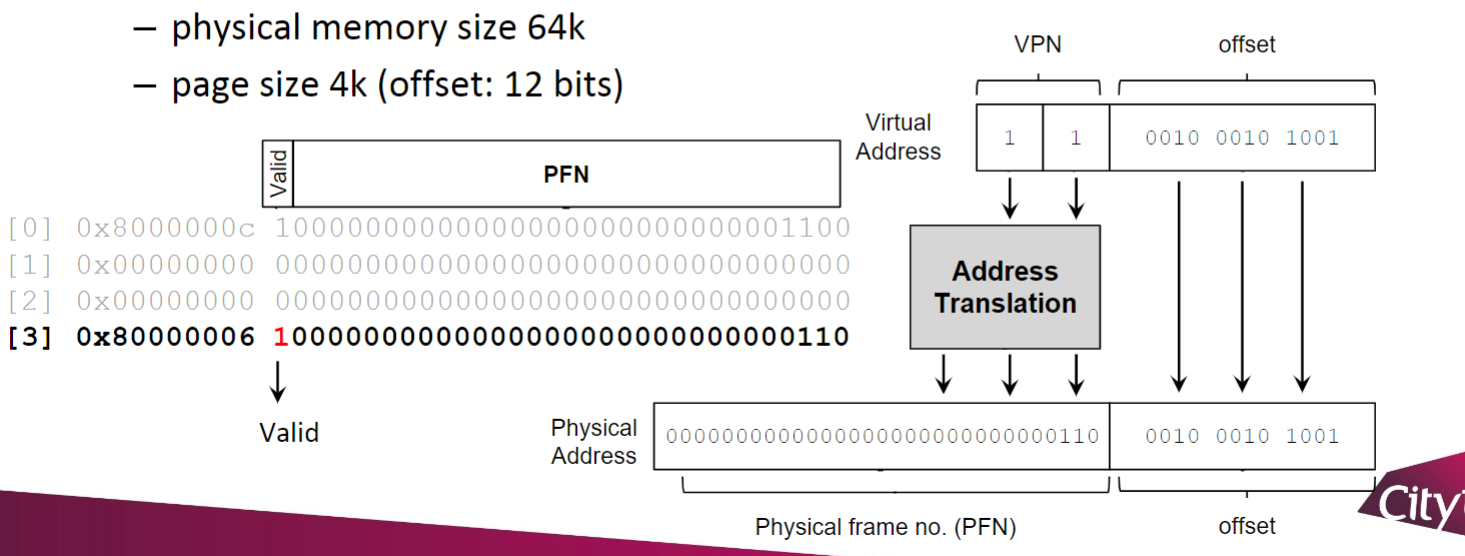
- Binary: 11 0010 0010 1001
Storing Linear Page Tables
- Page tables for each process are stored in memory
- Page table are too big and thus consume too much memory
- 32-bit address space with 4-KB pages, 20 bits for VPN
- imagine there are 100 processes: the OS would need 400MB of memory just for all those address translations!
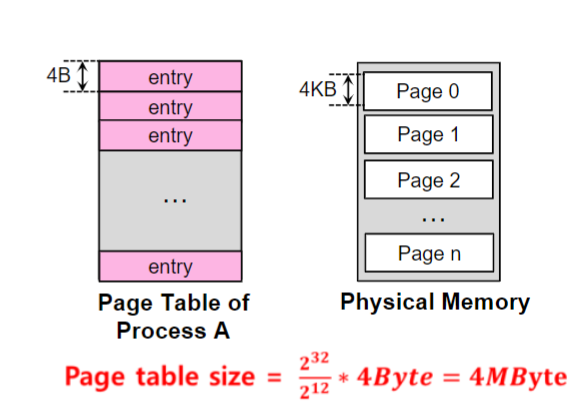
- imagine there are 100 processes: the OS would need 400MB of memory just for all those address translations!
- 32-bit address space with 4-KB pages, 20 bits for VPN
Page Size vs Page Table Size
- we could reduce the size of the page table in one simple way: use bigger pages
- assume 32-bit address space wtih 16KB pages and 4-bytes page-table entry
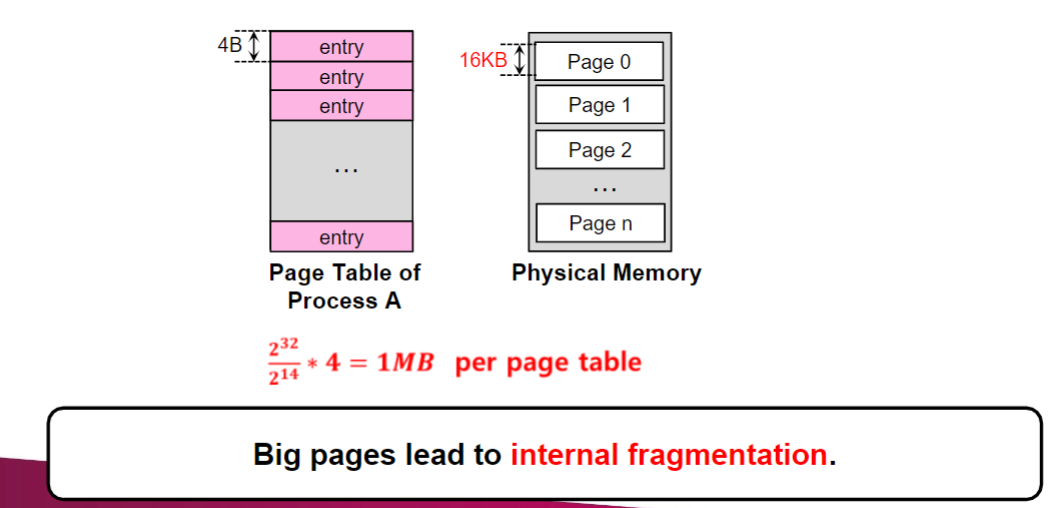
- assume 32-bit address space wtih 16KB pages and 4-bytes page-table entry
TLB
Page table is stored in main memory
The access to the page table can speedup by using a special fast-lookup hardwawre translation look-aside buffers(TLBs)
- TLB is small, typically between 64 and 1024 entries
- A cache for the page table
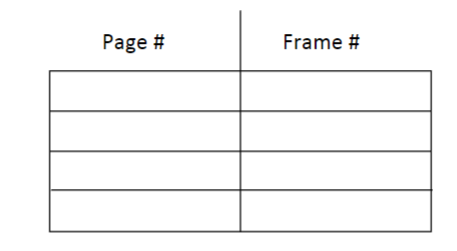
TLB hardware supports parallel search
Address translation
(A', A'')- If
A'is found, get frame# out - Otherwise get frame
#from page table in memory
- If
Paging Hardware With TLB
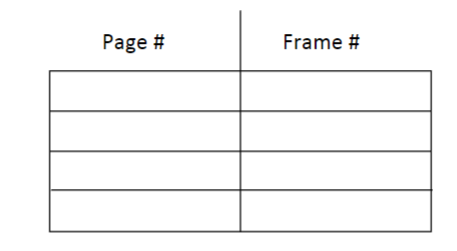
Multi-level(Hierarchical) Page Tables
- In order to reduce the memory overhead of page tables
- Turns the linear page table into something like a tree.
- Chop up the page table into page-size units
- If an entire page of page-table entries is invalid, dont allocate that page of the page table at all
- Use a new structure, called a page directory (outer page table)
Page Directory(Outer Page Table)

Advantage
- Only allocates page-table space in proportion to the amount of address space you are using
- The OS can grab the next free page whne it needs to allocate or grow a page table
Disavantage
- Multi-level table is a small example of a time-space trade-off
- Complexity
A Multi-level Page Table Example
To understand the idea behind multi-level page tables better, let’s do an example
Some basic assumptions:
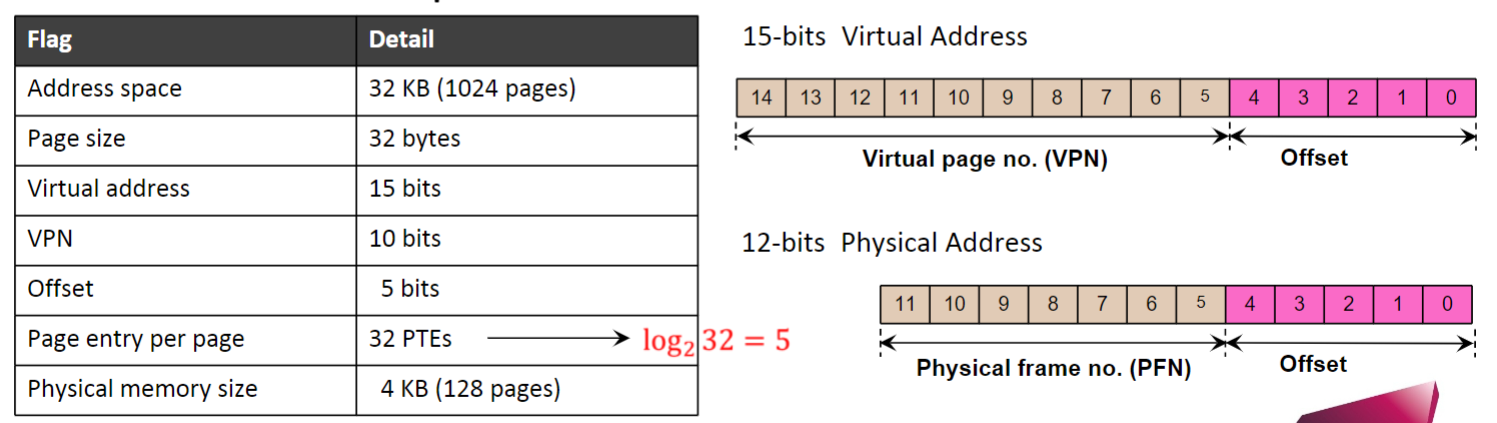
Page Directory Index
The page directory needs one entry per page of the page table
- it has 32 page-directory entries (PDEs)
The page-directory entry is invalid -> Raise an exception (The access is invalid)
The format of a page-directory entry is (8-bits)
- VALID | PT6 … PT0
If the page diretory entry(PDE) is valid
- To fetch the page table entry(PTE) from the page of the page table pointed to by this page-directory entry
This page-table index can then be used to index into the page of page table
Addeess Translation
Page directory base register (PDBR): the page number used by the page directory, e.g. 108(decimal)
A memory page dump:
- shows the 32 bytes found on pages 0,1,2, and so forth. The first byte (0th byte) on page 0 has the value 0x1b, the second is 0x1d, the third 0x05, and so forth

- shows the 32 bytes found on pages 0,1,2, and so forth. The first byte (0th byte) on page 0 has the value 0x1b, the second is 0x1d, the third 0x05, and so forth
Steps:
- Use the PDBR to find the relevant page table entries for this virtual page
- Then find if it is valid. If so, use the translation to form a final physical address. Using this address, you can find the VALUE that the memory reference is looking for. Note that the virtual addres may not be valid and thus generate a fault
Let’s try to translate virtual address 0x611c to physical address and fetch its value if it is a valid address

Step 1: Use the PDBR to find the page directory on page 108
Step 2: Convert virtual address 0x611c to binary (15 bits): 110000100011100
Step 3:page directory entry PDE
– PDE index: 0b11000 = 0x18 = 24
– PDE content: a1, 24th byte on page 108- 0xa1= 0b10100001
- Valid bit: 1, PT (PFN): 0b0100001=0x21=33
Step 4: Locate memory page 33
Step 5: PTE
– PTE index: 0b01000 = 0x8 = 8
– PTE content: b5, 8th byte on page 33- 0xb5 = 0b10110101
- Valid bit: 1, PFN: 0b0110101 = 0x35
Step 6: Physical Address
– PFN: 0b0110101 = 53, Offset 0b11100 = 28
– Physical Address: 0b011010111100 = 0x6bcStep 7: Locate memory page 53
Step 8: Load Data
– Page offset: 0b11100 = 0x1c = 28
– Value: 08, 28th byte on page 53- 0x08 = 0b00001000 = 8
Summary:
Virtual Address 0x611c:
– PDE index:0x18 (24)10 PED contents:0xa1 (valid 1, pfn 0x21 (33)10)
– PTE index:0x8 (8)10 PET contents:0xb5 (valid 1, pfn 0x35 (53)10 )
– Translates to Physical Address 0x6bc –> Value: 08the virtual address may not be valid and thus generate a fault.
– For example: when translating virtual address 0x3da8, PTE is not valid.
Hashed Page Tables
- Common when address space > 32 bits
- The virtual page number is hashed into a (small) page table
– Contains a chain of elements hashing to same location in hash table
– Virtual page numbers compared in this chain searching for a match. If a
match is found, the corresponding physical frame is extracted- Maps a large number of keys to much fewer
items in the hash table
• Potential collision
• Efficient if very few collisions - Each process typically only uses a small part of the entire address space

- Maps a large number of keys to much fewer
Segmentation
- Memory-management scheme supports user view of memory
- A program is a collection of segments
- Each segment is a logical unit such as
main program,
procedure,
function,
method,
object,
local variables, global variables,
common block,
stack,
symbol table, arrays
…


Sharing of Segment
- Different processes may share some segments
- Similar to shared pages